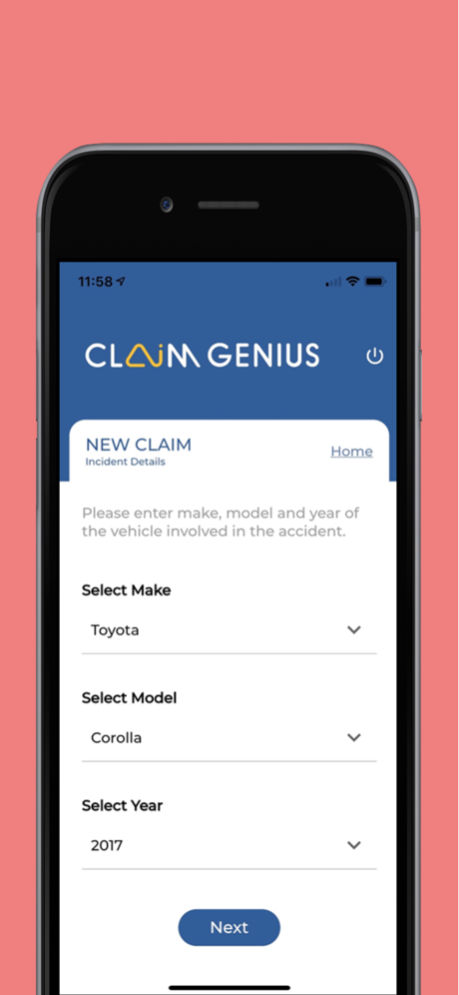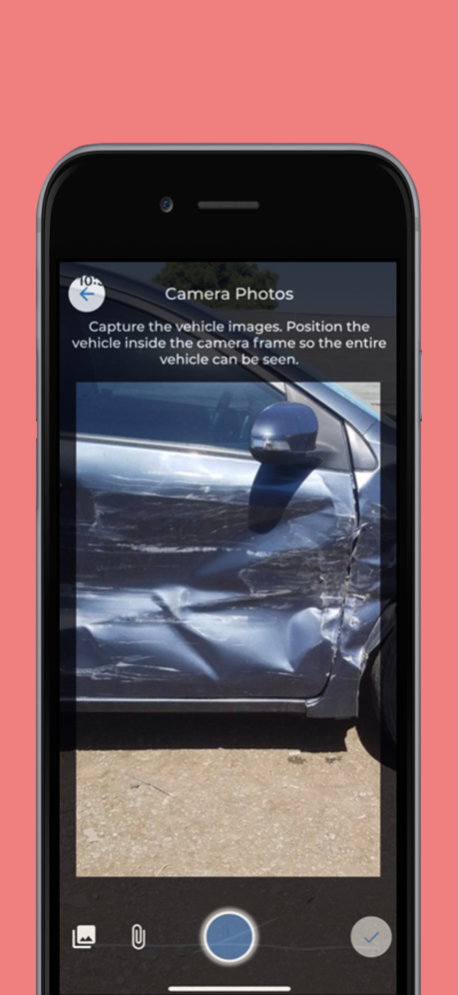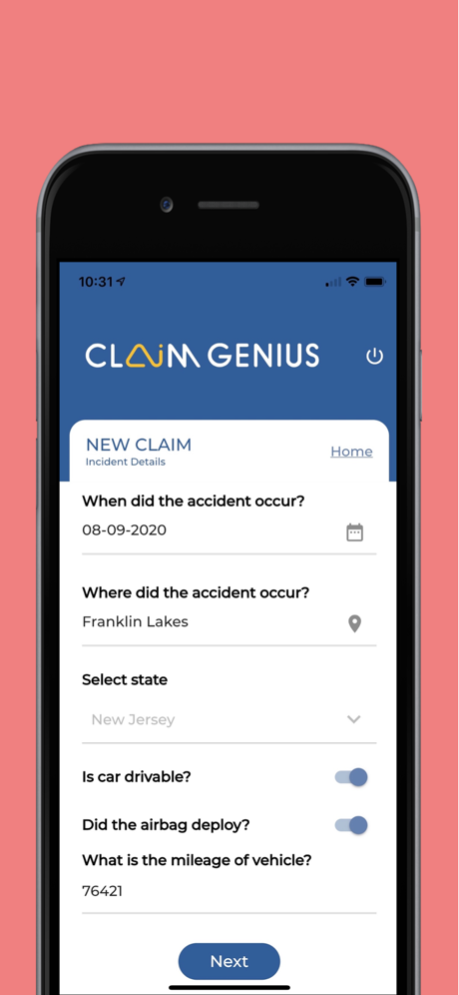Claim Genius App 2.3
Continue to app
Free Version
Publisher Description
Claim Genius is the world leader in artificial intelligence-based automobile damage assessments for insurance carriers. Our advanced technology greatly reduces the processing time and cost of auto claims and helps end-customers get back on the road faster.
Using Claim Genius’s mobile app, customers involved in an auto accident simply take pictures of the vehicle’s damage, which are then uploaded and processed by our advanced AI models to generate a detailed vehicle repair estimate and total loss assessment within minutes. Insurance carriers can use this information to quickly finalize and settle a claim, greatly accelerating the process for end customers.
For more information on obtaining access to Claim Genius, please contact us at contactus@claimgenius.com.
Key Features:
- Customizable branding and colors based on customer requirements
- Customizable “first notice of loss” questions
- Automated location via GPS
- Guided capture of vehicle damage and airbag imagery
- AI detection of vehicle parts, parts damage, damage type, damage severity
- AI prediction of total loss status and part-level repair and replace decisions
- Integrated with Claim Genius’s “GeniusCLAIM” product suite for comprehensive claims management and processing
Nov 17, 2020
Version 2.3
App enhancements:
- New claim details screen
About Claim Genius App
Claim Genius App is a free app for iOS published in the Office Suites & Tools list of apps, part of Business.
The company that develops Claim Genius App is Claim Genius. The latest version released by its developer is 2.3.
To install Claim Genius App on your iOS device, just click the green Continue To App button above to start the installation process. The app is listed on our website since 2020-11-17 and was downloaded 0 times. We have already checked if the download link is safe, however for your own protection we recommend that you scan the downloaded app with your antivirus. Your antivirus may detect the Claim Genius App as malware if the download link is broken.
How to install Claim Genius App on your iOS device:
- Click on the Continue To App button on our website. This will redirect you to the App Store.
- Once the Claim Genius App is shown in the iTunes listing of your iOS device, you can start its download and installation. Tap on the GET button to the right of the app to start downloading it.
- If you are not logged-in the iOS appstore app, you'll be prompted for your your Apple ID and/or password.
- After Claim Genius App is downloaded, you'll see an INSTALL button to the right. Tap on it to start the actual installation of the iOS app.
- Once installation is finished you can tap on the OPEN button to start it. Its icon will also be added to your device home screen.